Introduction to Identifying Technology
Welcome to Identification 1
We will be discussing and going over some basic concepts on the subject of technology. When We Get through the Gadgets we will then focus on desktop interfaces and operating systems. Let's Begin.We willl begin by learning the following concepts:
Computer
Desktop
Laptop
PDA
Server
Computer
A computer is a machine for manipulating data according to a list of instructions - a program.
Computers speak a very simple language their alphabet consists of two characters 0 and 1 called binary language. They work like a light switch, they can only understand on and off They create words like you and I combining letters, but they combine 0's and 1's instead. There words translate into small instructions and combining their words creates programming. For example, to say hello in computer lingo you would have to type "01101000 01100101 01101100 01101100 01101111" This would take a very long time but computers can do this faster than we can even think about it.
Exercise 1 Computer Lingo
Exercise: Binary Fun
Tips: If you cannot complete this exercise do not worry basic operations will be covered in later courses.
To learn about copying and pasting please visit the links below by clicking the text before attempting the exercise.
http://www.newbie.org/essentials/essnt012.html#img
http://www.thundercloud.net/infoave/tips/copypaste/
Please visit the link below to try the binary translator type something in english and press the encode button and look at the binary in the result or if you have received binary code paste it in the binary section and press the decode button
Decode the following message by copying binary below and pasting it in the binary section of the site and pressing the decode button
message 1
01001001 00100000 01110100 01101111 01101100 01100100 00100000 01111001 01101111 01110101 00100000 01101100 01100101 01100001 01110010 01101110 01101001 01101110 01100111 00100000 01100011 01100001 01101110 00100000 01100010 01100101 00100000 01100110 01110101 01101110 00100001
message 2
01000010 01101001 01101110 01100001 01110010 01111001 00100000 01101100 01100001 01101110 01100111 01110101 01100001 01100111 01100101 00100000 01101001 01110011 00100000 01110011 01101111 00100000 01100011 01101111 01101111 01101100 00100001
message 3
01001110 01101111 01110111 00100000 01111001 01101111 01110101 00100000 01100011 01100001 01101110 00100000 01110111 01110010 01101001 01110100 01100101 00100000 01101001 01101110 00100000 01100001 00100000 01100011 01101111 01100100 01100101 00100000 01101111 01101110 01101100 01111001 00100000 01100001 00100000 01100011 01101111 01101101 01110000 01110101 01110100 01100101 01110010 00100000 01100011 01100001 01101110 00100000 01110101 01101110 01100100 01100101 01110010 01110011 01110100 01100001 01101110 01100100 00100001
message 4
01101001 01110100 00100000 01110100 01100001 01101011 01100101 01110011 00100000 01101101 01100001 01101110 01111001 00100000 01100011 01101000 01100001 01110010 01100001 01100011 01110100 01100101 01110010 01110011 00100000 01100110 01101111 01110010 00100000 01100001 00100000 01110011 01101001 01101110 01100111 01101100 01100101 00100000 00110000 00100000 01100001 01101110 01100100 00100000 00110001 00100000 01101001 01101110 00100000 01100010 01101001 01101110 01100001 01110010 01111001 00100001
For Advanced study please read about bits and bytes by clicking the link below (not required for course):
http://computer.howstuffworks.com/bytes.htm/printable
Types of Computers
Computers come in all shapes and sizes, from digital watches, to cellular phones, to calculators, to microwave ovens, video game consoles, and cars; computers are everywhere! But when most people think about computers they think about the machines that help them browse the internet, write documents, compose presentations, and play games as well. We will focus in on the more powerful computers that help us in our day to day lives.
Desktop Computers
When talking about computer hardware, a desktop computer is a personal computer that is too large to carry and designed to remain in the same place. Desktops come in all shapes and sizes but the two types of desktop computers are PCs (or personal computers) and Macintosh's (a computer with specific hardware and software designed by a company called Apple)
All desktops consist of a tower-the box where the key computing parts are
a monitor- the screen you watch
a keyboard- a device with keys that allows you to enter letters
and a mouse-that allows you to naviagate around the screen
Tower
Monitor

Keyboard

Mouse

A macintosh PC is a desktop PC that has a specific set of features and parts. A Mac is easy to identify because they always have an apple logo somewhere on them. The mouse on a mac computer only has only one main clicking button. The Mac comes in many colors but predominately white in recent models. A few examples of Macs and the Mac logo are shown below.
Mac Desktop Computer

Exercise 2: Montage Moment 1: MAC & PC
PARENTAL SUPERVISION REQUIRED FOR PROJECT IF UNDER THE AGE OF 18
Visit the link below by clicking it with the left click button
http://grant.robinson.name/projects/montage-a-google/montage-a-google.htm
in the search field do a search for "MAC computer"
Then click the create montage button
click on some of the images that most closely resemble the mac examples above in the montage to get a feel for what a mac is
Go back to the montage page and do a new search for "PC computer"
Then click the create montage button
click on some of the images that most closely resemble the examples
Do a new search for "Desktop Computer" in the search field of the create a montage site
Then click the create montage button
Do you understand what a desktop computer is?
do you know the difference in appearance of a Mac desktop and a PC desktop?
Servers
a server is a computer system that provides services to other computing systems—called clients—over a network. The term is most commonly applied to a complete computer system today, but it is also used occasionally to refer only to the hardware (physical parts) or software (programs and instructions) portions of such a system.The typical server is a computer system that operates continuously (it is on all the time) on a network and waits for requests for services from other computers on the network. Many servers are dedicated to this role, but some may also be used simultaneously for other purposes, especially when the demands placed upon them as servers are modest (lax, layed back not a heavy load). For example, in a small office, a large desktop computer may act as both a desktop workstation for one person in the office and as a server for all the other computers in the office.
Servers today are physically similar to most other computers, although their hardware (physical parts and guts) may be particularly optimized (specially designed) to fit their server roles, if they are dedicated to that role. Many use hardware identical or nearly identical to that found in standard desktop PCs. However, servers run software that is often very different from that used on desktop computers and workstations.

Laptops
A laptop computer (also known as notebook computer) is a small mobile personal computer, usually weighing from 1 to 3 kilograms (2 to 7 pounds). Terms for subtypes of notebooks (and related computer types) include:
Notebooks smaller than a regular sheet of paper and weighing around 1 kg are sometimes called sub-notebooks or subnotebooks.
Notebooks weighing around 5 kg are sometimes termed desknotes (desktop/notebook).
Powerful laptops (often heavy) designed to compete with the computing power offered by a typical desktop are sometimes known as desktop replacements.
Laptops usually run on batteries, but also from adapters which also charge the battery using mains electricity.
Laptops are capable of many of the same tasks that desktop computers perform, although they are typically less powerful for the same price. Laptops contain components that are similar to those in their desktop counterparts and perform the same functions but are miniaturized and optimized for mobile use and efficient power consumption.
There are PC laptops and Mac laptops. Mac Laptops usually have that same Apple logo that appears on desktop Mac's. Mac laptops like the Mac desktops have specific parts and feel and always look similar. There are far more PC laptop choices than Mac.
Below are some examples of PC Laptops
Desktop Replacement
Big, clunky, and power hungry it takes a lot of electric juice to power the desktop replacement laptops.

Laptop
Portable enough to take to a coffee shop or traveling to different places, and powerful enough to do most computer tasks.

Sub-Notebook
So small you can pack this sub-notebook on a sub-marine and the batteries would last for a long time. But this little laptop is not as powerful as those that we have already seen.

ibook or also known as a
Mac Laptop
There are different versions of these floating around and they are most easily identifiable by the apple logo that is on the back of the LCD screen

PDA's
Personal digital assistants (also called PDAs) are handheld devices that were originally designed as personal organizers, but became much more versatile over the years. A basic PDA usually includes date book, address book, task list, memo pad, clock, and calculator software. Newer PDAs also have both color screens and audio capabilities, enabling them to be used as mobile phones, web browsers or media players. Many PDAs can access the Internet, intranets or extranets via Wi-Fi, or Wireless Wide-Area Networks (WWANs).
PDA's come in many flavors here are the most common:
PALM and Treo PDAs use Palm OS
Pocket PC-Windows Mobile OS
Sharp Zaurus & Linux PDAs
Blackberry
PDA Example- Palm Operating System
An operating system is a special computer program that manages the relationship between application software, the wide variety of hardware that makes up a computer system, and the user of the system. OS's or Operating Systems will be discussed in later courses

Pocket PC running the Windows Mobile OS

Sharp Zaurus A Linux OS PDA

Treo 650 running PALM OS

Blackberry and Blackberry OS

Exercise 3 : Montage Moment 2:Servers, Laptops, and PDA's oh my!
Click on the create a montage link below
http://grant.robinson.name/projects/montage-a-google/montage-a-google.htm
using the text field marked search on the create a montage web page
Do a search
Click Create a montage
click on the images that most closely resemble the example pictures of the following:
server
laptop
Subnotebook
desktop replacement
PDA
Review
A computer is a machine that works with data based off of instructions called programs.
A computer speaks binary language only understanding 0 and 1 and programs are written to translate into combinations of 0 and 1 that make the computer perform tasks.
There are desktop computers, servers, laptops, and PDAs
Desktop computers come in two flavors PC and Mac. There are far more options and configurations for PC's and thus far more PC's than Macs.
A Mac Desktop Computer has an Apple logo and usually can be characterized by a mouse with only one button. The other desktops are PCs and come in many different shapes and sizes.
Laptops are portable computers- there are ultra portable sub-notebooks that are very small and lightweight but not that fast or powerful
There are regular laptops that weigh 6-7 pounds that are powerful enough for most tasks and easy to travel with, and last but not least there are desktop replacements that are as powerful as desktop PCs and very large and heavy.
PDA's (personal digital assitants) act as cellular phones, organizers, and web browsers.
There are different PDA's with different Operating Systems (OS)
Palm and Treo PDAs with PALM OS
Pocket PCs with Windows Mobile OS
Sharp Zaurus and other PDAs with Linux OS
Blackberrys with Blackberry OS




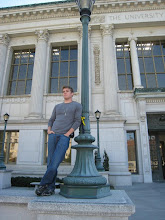

0 Comments:
Post a Comment
<< Home